
Understanding the Swipe Mechanism
DreamGF's Like/Dislike functionality is based on a simple swipe mechanism. By swiping right, you express your liking for a particular AI girl, while swiping left signifies your disinterest. It's an intuitive and efficient way to explore the vast array of AI girls available on the platform.
How to Use the Like/Dislike Functionality
Login your DreamGF account
Before you can start swiping, make sure you're logged in to your DreamGF account. If you haven't registered yet, you can quickly create an account by following the registration process on the website.
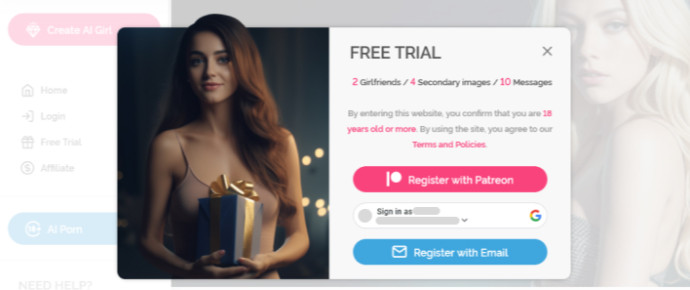
Navigate to the Like/Dislike page
Once logged in, head over to the Like/Dislike page. Here, you'll be presented with AI girl profiles one by one, complete with their photos, personality traits, and interests.
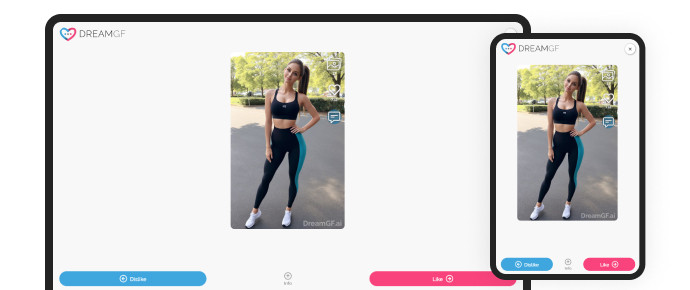
Swipe right to like
If you come across an AI girl that catches your eye and matches your preferences, swipe right or click the "Like" button to express your interest. This will add the AI girl to your "Liked" list, making it easier for you to find her profile later.
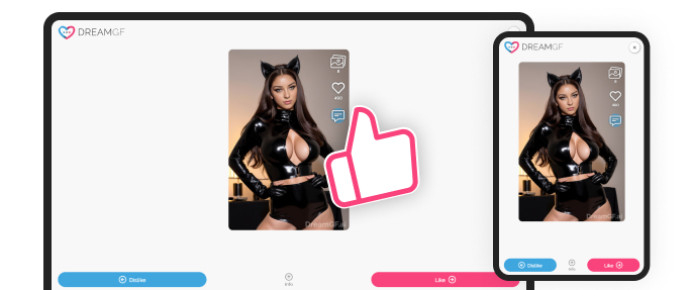
Swipe left to dislike
If you encounter an AI girl that doesn't resonate with you, swipe left or click the "Dislike" button to skip to the next profile. This helps DreamGF understand your preferences better and tailor the profiles shown to you accordingly.
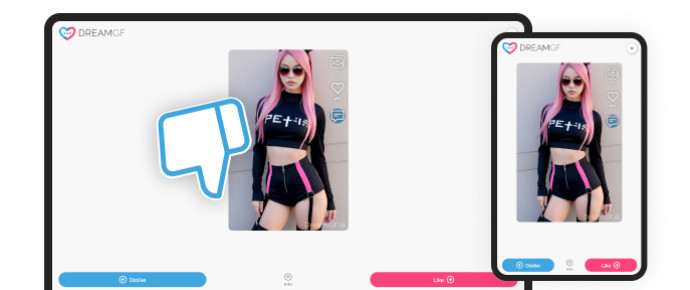
Review your matches
After swiping through several AI girls, you can review your matches by visiting your "Liked" list. From here, you can initiate conversations, request private content, or further explore the profiles of your favorite AI girls.
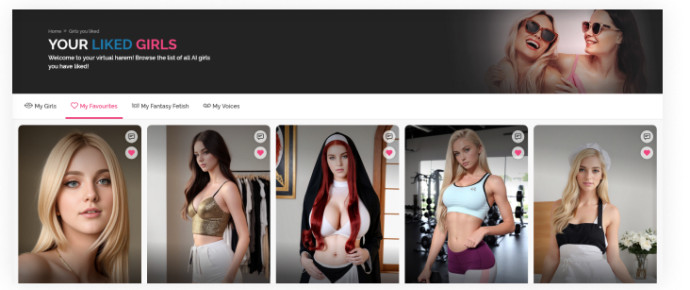
Conclusion
the Like/Dislike functionality on DreamGF is a user-friendly and efficient way to discover AI girls that match your preferences. By swiping right or left, you can easily explore the vast world of virtual companionship and find the AI girl that resonates with you. So, log in to DreamGF today and start swiping to find your perfect match!
