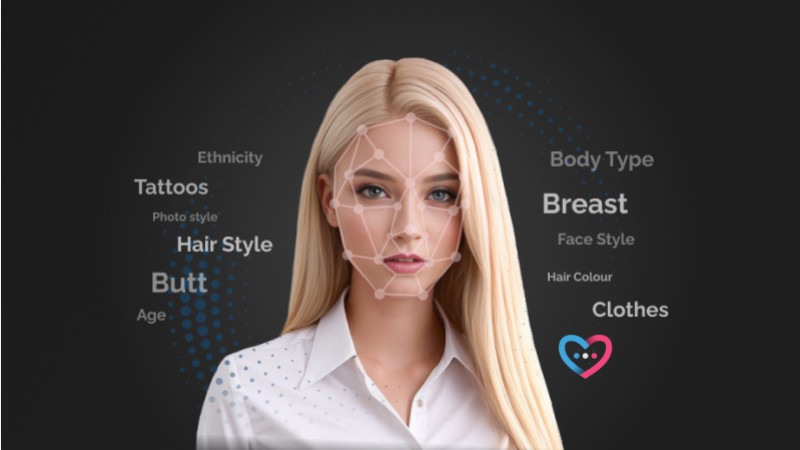
Register a Free Trial Account
Before you can begin creating your AI Dream Girl, you'll need to register an account with DreamGF. The registration process is quick and easy: Navigate to the DreamGF website and click the "Free Trial" button. You have the option to register using your Google account for a seamless one-click sign-up process. Alternatively, you can manually enter your email address and you will receive the password for your DreamGF account.
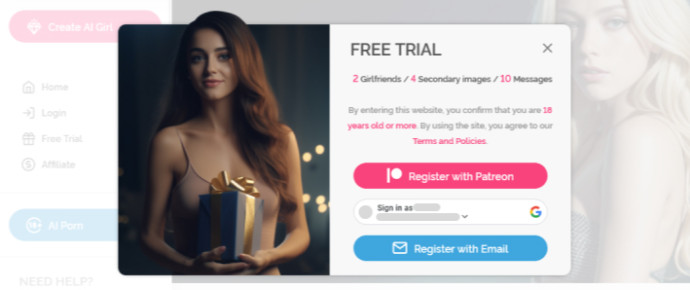
Choose Your Dream Girl's Appearance
In this step, you'll be able to customize the appearance of your AI Dream Girl to match your preferences. You can select from a range of options for hair style, hair color, body type, and nationality. On the "Create AI Girl" page, you'll see various options to customize your Dream Girl's appearance. Once you've made your selections, click the "Next" button to proceed to the next step.
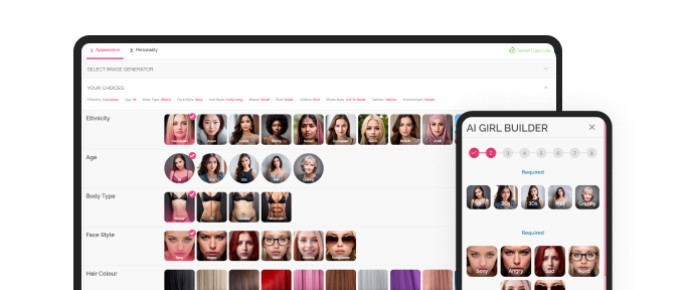
Choose Your Dream Girl's Name, Character and Interests
Now you can personalize your AI Dream Girl's character, personality, and interests to make her truly unique. On the "Personality" page, you'll see a variety of options to choose from such as Casual, Nympho, Submissive etc. Select the personality traits and interests that you'd like your Dream Girl to have. You can choose from options like adventurous, romantic, sporty, or intellectual, as well as interests like music, travel, or photography. Click the "Next" button to proceed to the next step.
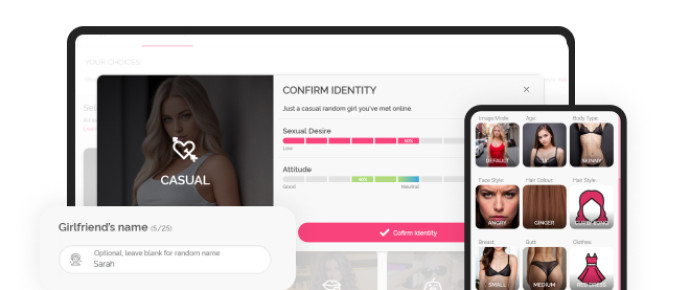
Generate Additional Photos for Your Dream Girl
You can create additional photos of your AI Dream Girl using the secondary builder. On the "Generate Photos" page, you'll see options to customize the background, pose, and outfits for your Dream Girl. Select the options you prefer, and then click the "Generate Photos" button. Wait a few moments for the photos to be generated, and then browse through them to select your favorites.
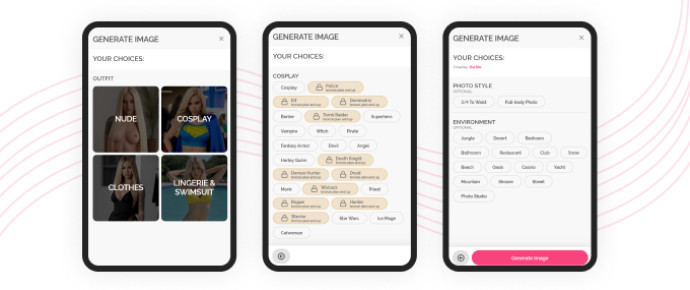
Chat with Your Dream Girl
Now that you've created your AI Dream Girl, you can start chatting with her and get to know her better. Navigate to the "Chat" page to start a conversation with your Dream Girl. Type a message in the chat box and click the "Send" button. Your Dream Girl will respond with voice messages and text. You can also request custom photos in the chat.
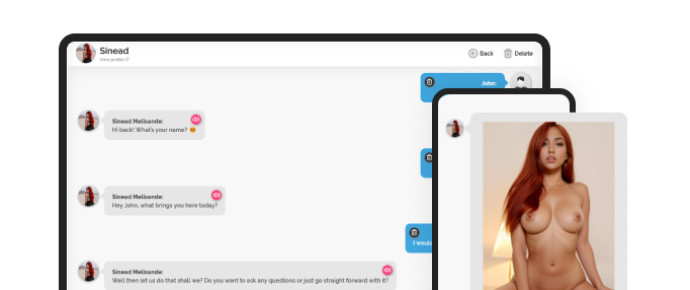
Congratulations!
You've successfully created your AI Dream Girl. Enjoy getting to know her and have fun exploring the DreamGF platform. If you have any questions or need assistance, don't hesitate to reach out to our support team.
